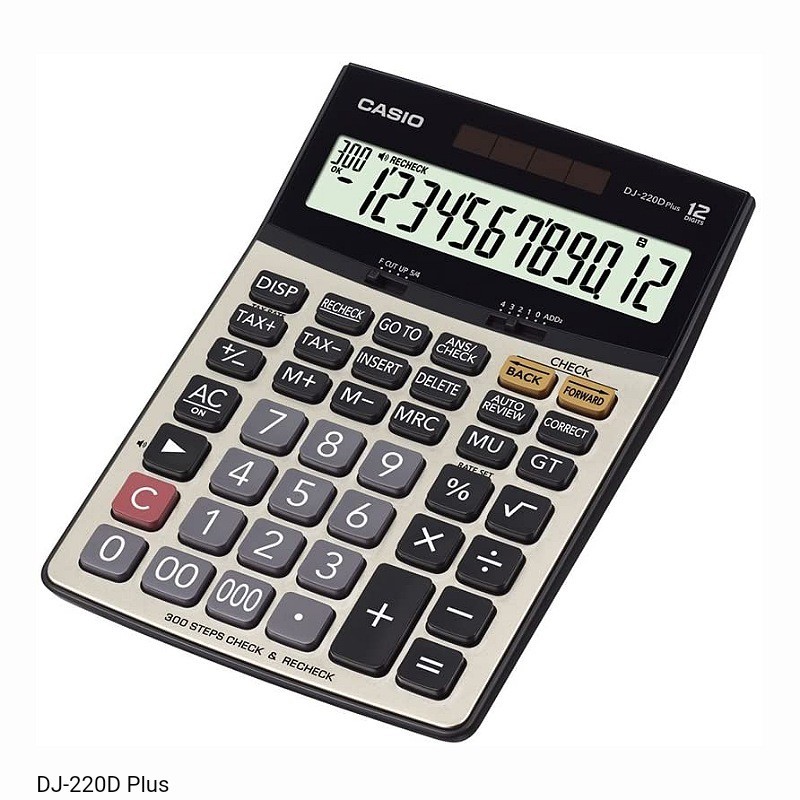
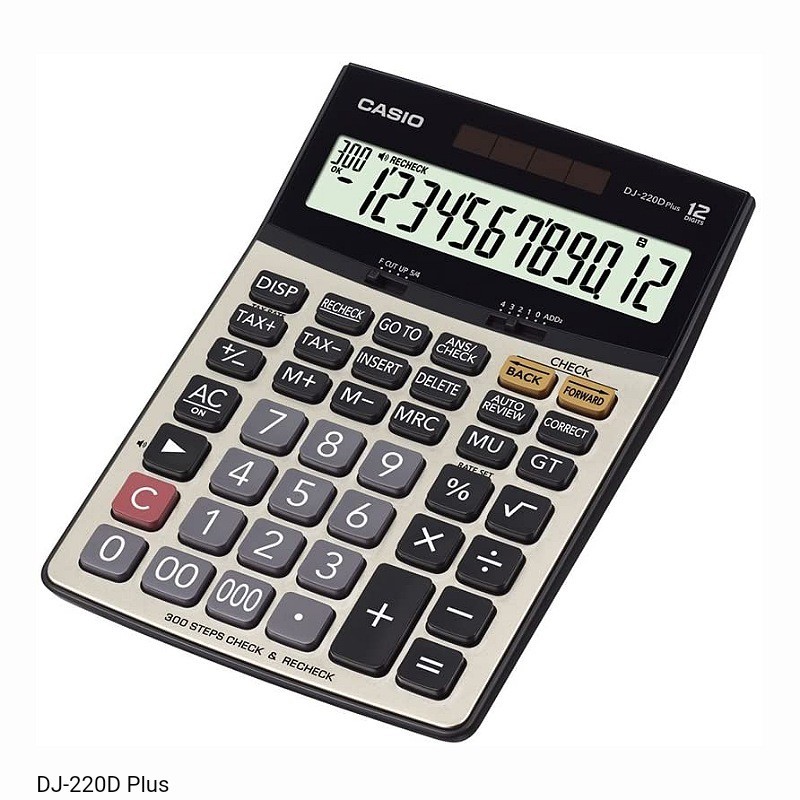
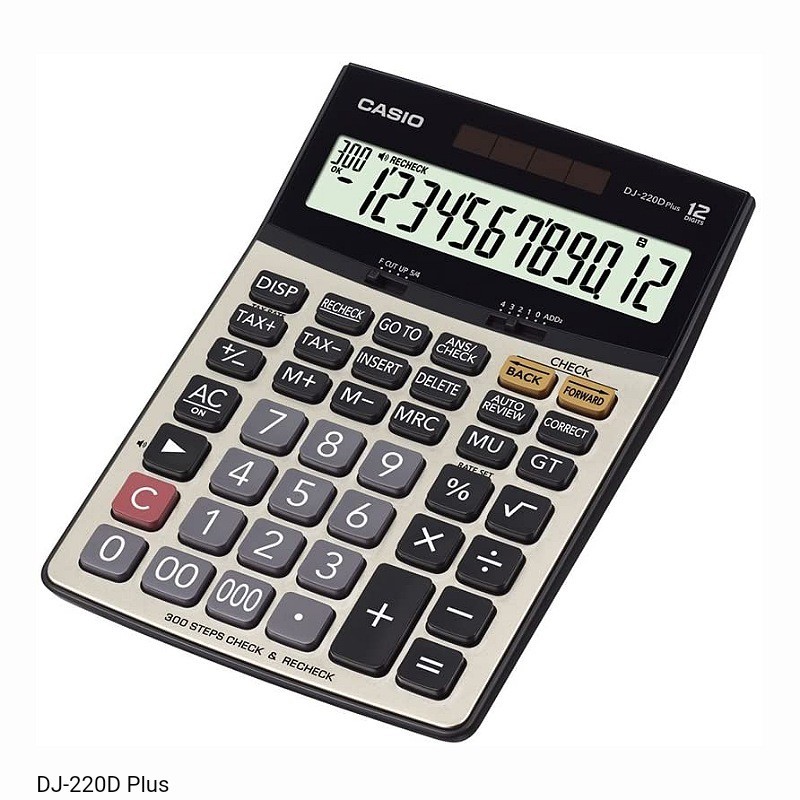





Desktop Calculator for Shop, Office & Education with GT & Decimal
Key Features
Recheck with Sound Assist
Solar + Battery
12 Digits
Screen Size: 26.5(W) x 125(L)mm
Features & Specifications
|
Number Of Digits |
12 |
|
Power Supply |
Solar powered when light is sufficient, battery powered when light is insufficient. |
|
Check Correct |
Displays up to 300 previous calculation steps and allows you to correct if there is any wrong entry |
|
Indian Comma Marker
|
Displays numbers in Indian comma marker format along with International Format |
|
Metal Faceplate
|
Tough cover stands up to rough treatment |
|
Grand Total
|
Calculate Grand Total of all your previous Calculation |
|
Backspace
|
to clear input error |
|
F Cut Function
|
F: Floating decimals. CUT: Values are cut off. UP: Values are rounded up. 5/4: Values are rounded off. |
|
Decimal Selector |
Specifies the number of decimal places as 4,3,2,1,0 etc |
|
Memory Key |
Memory function helps you to do calculation in parts, and wants to save result of previous calculation for later use . |
|
Mark Up
|
All the mark-up capabilities of an adding machine for simplified cost and profit calculations. |
|
Constant Function
|
On Display Indication of Active Constant (K) |
|
Key Rollver
|
Key operations are stored in a buffer, so nothing is lost even during high-speed input. |
|
Go To
|
While checking your input, skip entry and jump directly to a specific input |
|
Auto Review
|
Auto Review by pressing one single button |
|
Recheck
|
The Recheck function with Sound Assist allows confirmation of errors by sound when checking calculations. If the user presses an incorrect key when performing a second calculation to check calculation results, a buzzer sounds to alert the user of the error. |
|
Tax Function
|
Tax calculation function |
|
Percentage
|
Regular percentage calculations |
|
Plastic Key
|
Designed and engineered for easy operation |
|
Warranty Years
|
3 years |
|
Dimension
|
38(H) × 146(W) × 219(D) mm |